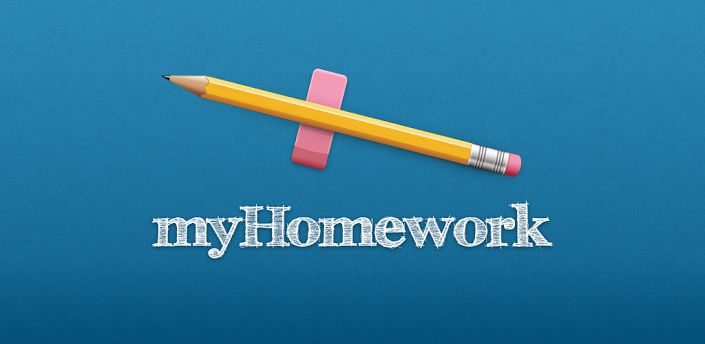Today I am reviewing the app myHomework.It is very handy for making sure you are up to date with your homework, projects, papers, etc. It is incredibly simple to use which is very important for apps like this. Since not all classes use classroom, this can be of high use. Students can be used to seeing deadlines through Google Classroom. Also, with this app, you can put all of the homework in one spot instead of having to go to multiple pages in Classroom.
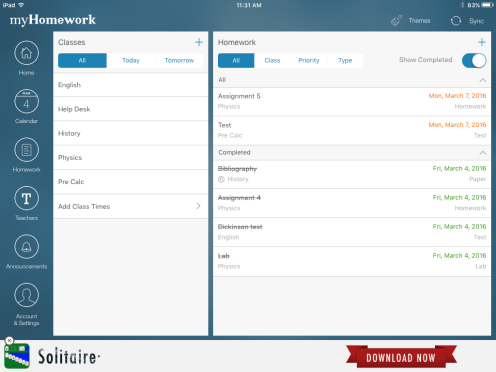
Once you open the app for the first time, it gives you the option to make an account. I suggest you do because it gives you the ability to save classes. Also, after you make your account, it prompts you to enter a class. You can enter more than one. Right now, I have 5 classes marked down in the app. They are English, History, Physics, Pre-Calculus, and Help Desk. This makes it easy for me to put the homework, projects, etc. into places where I will remember them. After you enter the classes, you can enter the homework.
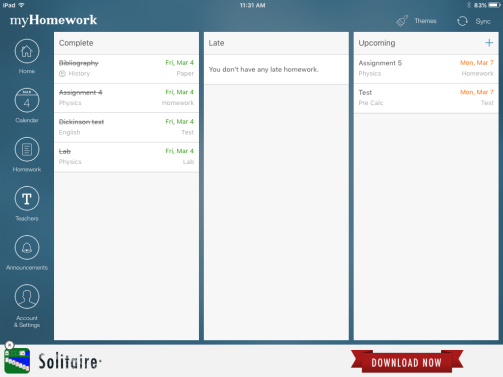
To add the homework, you will press the plus sign in the top right of the screen. From there, you can enter a description, the class, what type of homework it is, (meaning if it is homework, a lab, a quiz, a test, etc.) the due date, if it repeats, how high of a priority it is, a reminder, a file, and any extra information about it. The most important of these features are what the class is, the due date and the reminder. Once the homework is marked under what class, you can sort it. After posting the homework, you can sort by all, class, priority, and type. This app is really useful, especially for time management. If there is a project due and reading due, the project will be higher priority, so you will mark it higher. This way you will see it first and get it done before the reading.
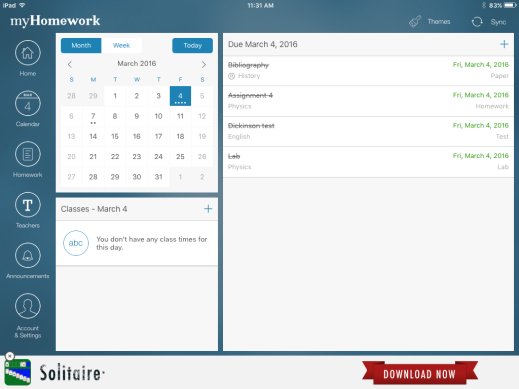
On the far left of the screen, there are more options, but the major ones are calendar and homework. The calendar tab allows you to see how many assignments you have posted for each day. This will help you know when to get started on each assignment. The homework tab shows what needs to be done as well as the assignments that are late. This will let you know that you need to get them done as soon as possible so that you won’t lose points. This app is very easy to use, its great for students who want to get organized. You can use it on an iPad or iPhone, so you can swap between them if necessary. Once you make your account, the tutorial is useful and helps you get pointed in the right direction. It keeps you motivated to do your work, because the closer to the deadline, the more red the text becomes. You can change the style of the app, but you will need premium for that. Premium costs $5.00 for a full year. It is great for all classes because it keeps your assignments under control. I highly recommend this app for all students. I hope this app review has helped! Have a great day!